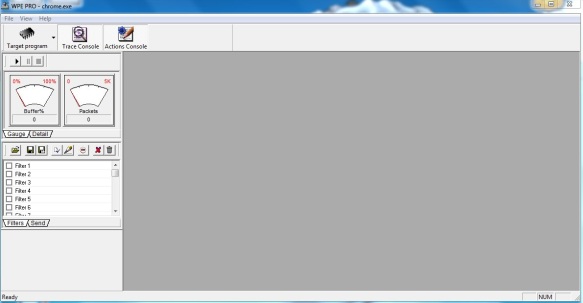
To create an spt file, first open WPE PRO. Then you’ll probably need to log a packet which you want to add to the send list (unless you want to write the packet manually).
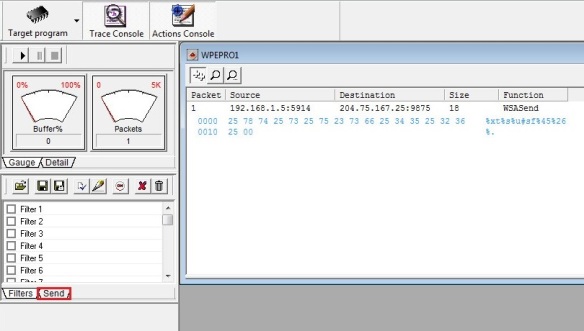
Select “Send” tab and right click the packet you want to add.
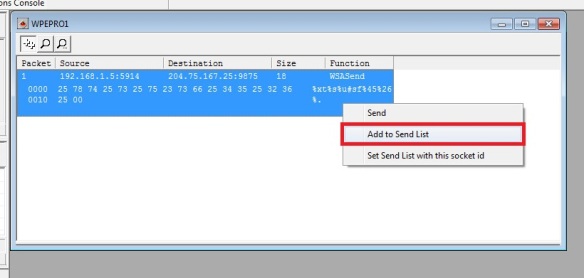
Click “Add to Send List”.
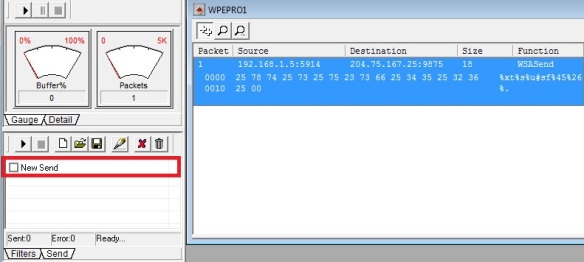
The packet will appear on the list. Double click it.
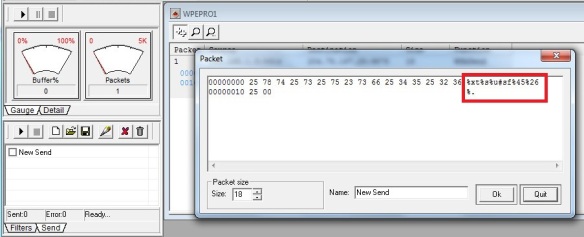
A window has opened, where you can modify the packet.
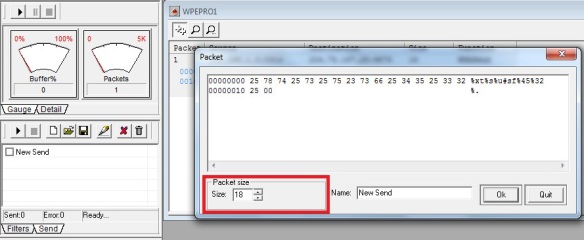
You can also change size of the packet if you need.
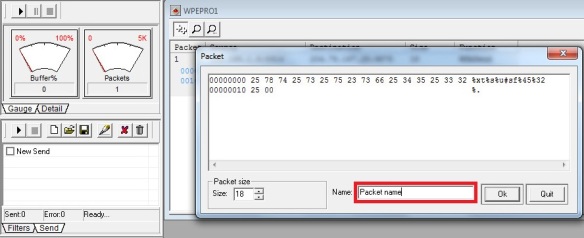
Name your packet and click Ok button.
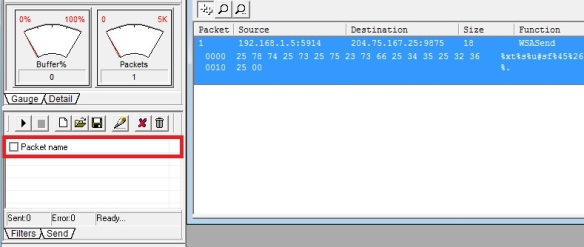
The name will appear on the Send List. You can add how many packets you like.
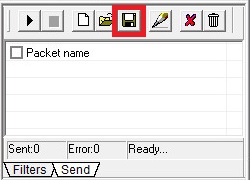
When your list is finished, click the floppy disk icon to save it as an spt file.
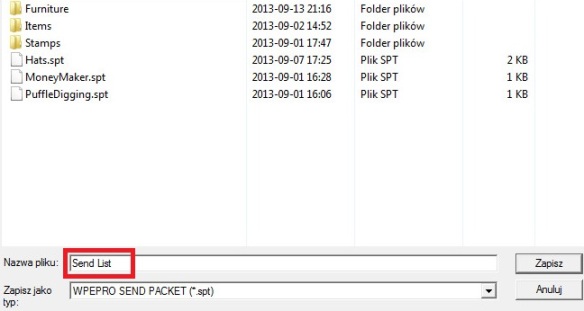
Name your file and click save button.
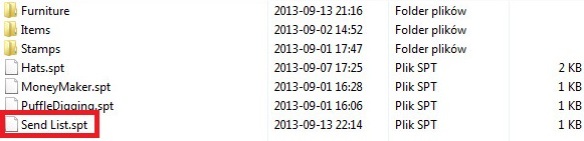
You’ve created your spt file. You can use it now with WPE PRO.

nao consegui
How to log the packets ?
Target a process and click play button in the top-left corner. Then click stop button.
how to mark the ids & replace them from my own?
Double-click an item on the Send List and you will be able to modify the packet.
hey dude i went to a lot of hacking sites and stuff for cp(club penguin) and this is the best!!! keep it up though im new to wpe pro so please make them a little less hard to do like i get confused well who cares long comment so great
After i done making it, how i used it?
I can’t understand! what should I record? : \
i really dont understand what to do and what should i log or how to create …
just i want to be invisble …but how
Can you once tell me link of snow ninja suit items
merhaba lütfen kingroad wing wpe pro code veirirmisin bana lütfen